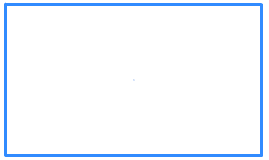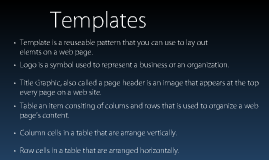Templates
Transcript: Social learning network for teachers & students Create assignments, files & notices Discussion forum for class groups Retrieve homework Penzu Furl Shanna Wood 10/5/12 Web 2.0 Tools Multiple technology tools increase ability to learn Providing students with technology that they would not normally have Positive effect of student learning Student engagement & hands on with technology Encourage creativity Audio broadcast converted to MP3 or other playback device Listener can choose what they listen to and download Can be used for class presentations, lecture & literacy Anyone, Anytime, Anywhere Web 2.0 is a term coined in 1999 to describe web sites that use technology beyond the static pages of earlier web sites Blogs Emerging Technologies Reflection Edmodo Ways that Penzu can be implemented into the classroom:Warm-Up Activities Daily journaling Writing Essay's Introduction Penzu is a simple service written on rails, that allows you to write and save private notes or posts with images, print the entry, or share it by email or submit as assignment Podcasts Enhance learning, creativity & collaboration Easier to share global wide Web 2.0 tools are today's tomorrow Possibilities & future are endless Social bookmarking site that enables students and teachers to share their favorite sites with each other. This can be helpful for research, projects or sharing tutorial sites, with peers. Teachers can also use this site to share ideas on lesson plans or fun ways to teach while keeping students engaged in learning. Daily post Personal reflections Only owner can make changes Class discussion forum