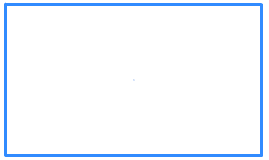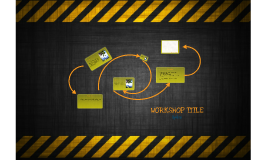PowerPoint Game Templates
Transcript: Example of a Jeopardy Template By: Laken Feeser and Rachel Chapman When creating without a template... http://www.edtechnetwork.com/powerpoint.html https://www.thebalance.com/free-family-feud-powerpoint-templates-1358184 Example of a Deal or No Deal Template PowerPoint Game Templates There are free templates for games such as jeopardy, wheel of fortune, and cash cab that can be downloaded online. However, some templates may cost more money depending on the complexity of the game. Classroom Games that Make Test Review and Memorization Fun! (n.d.). Retrieved February 17, 2017, from http://people.uncw.edu/ertzbergerj/msgames.htm Fisher, S. (n.d.). Customize a PowerPoint Game for Your Class with These Free Templates. Retrieved February 17, 2017, from https://www.thebalance.com/free-powerpoint-games-for-teachers-1358169 1. Users will begin with a lot of slides all with the same basic graphic design. 2. The, decide and create a series of questions that are to be asked during the game. 3. By hyper linking certain answers to different slides, the game jumps from slide to slide while playing the game. 4. This kind of setup is normally seen as a simple quiz show game. Example of a Wheel of Fortune Template https://www.teacherspayteachers.com/Product/Wheel-of-Riches-PowerPoint-Template-Plays-Just-Like-Wheel-of-Fortune-383606 Games can be made in order to make a fun and easy way to learn. Popular game templates include: Family Feud Millionaire Jeopardy and other quiz shows. http://www.free-power-point-templates.com/deal-powerpoint-template/ Quick video on template "Millionaire" PowerPoint Games Some games are easier to make compared to others If users are unsure whether or not downloading certain templates is safe, you can actually make your own game by just simply using PowerPoint. add logo here References Example of a Family Feud Template PowerPoint Games are a great way to introduce new concepts and ideas You can create a fun, competitive atmosphere with the use of different templates You can change and rearrange information to correlate with the topic or idea being discussed. Great with students, workers, family, etc. For example: With games like Jeopardy and Family Feud, players can pick practically any answers. The person who is running the game will have to have all of the answers in order to determine if players are correct or not. However, with a game like Who Wants to be a Millionaire, the players only have a choice between answers, A, B, C, or D. Therefore, when the player decides their answer, the person running the game clicks it, and the game will tell them whether they are right or wrong.