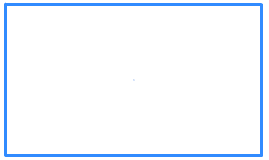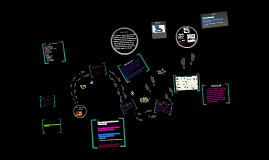AI Tools for PowerPoint
Transcript: Asset Library Photos 04 Colors 01 Shapes 02 AI Tools for PowerPoint Assets 05 Textures 02 02 01 02 01 Streamlining Presentation Creation with AI Increased Creativity Improved Collaboration Steps to Use AI Tools Effectively AI tools provide access to diverse templates and design options, inspiring users to explore creative ideas and concepts. The suggestions offered by AI algorithms spark creativity and encourage presenters to think outside the box, resulting in unique and engaging presentation designs. AI-powered tools facilitate real-time editing and seamless sharing, enabling team members to collaborate effectively on presentations. Features like version control and feedback mechanisms enhance collaboration, leading to polished final presentations that reflect collective input and expertise. AI Tools for Generating PowerPoint Presentations Introduction to AI Tools for PowerPoint Effectively utilizing AI tools for PowerPoint presentations involves defining the presentation objective, choosing the right tool based on specific needs, gathering and organizing content, utilizing AI suggestions for design enhancement, customizing and refining the presentation, and collaborating with team members for feedback and adjustments. Define the Presentation Objective Zoho Show Slidebean Defining the presentation objective is key to creating a successful presentation. Understanding the target audience, determining the key message, and structuring the content flow are essential steps to ensure the presentation effectively conveys the intended message. Discover how AI tools revolutionize the creation of PowerPoint presentations, offering unique features such as automated slide design, AI-powered templates, and collaborative capabilities that enhance the overall presentation experience. Overview of Available AI Tools Zoho Show leverages AI for slide creation and offers collaboration tools for real-time editing. With integration across Zoho apps, users can choose templates, add content, and collaborate effectively with team members to create impactful presentations. Slidebean's AI-powered content arrangement and predefined slide designs help users create professional pitch decks efficiently. By entering content, allowing AI to arrange slides, and adjusting designs, presenters can create visually appealing presentations for various purposes. Benefits of Using AI Tools for Presentations AI tools are revolutionizing the way PowerPoint presentations are created and designed. With automated features and intelligent suggestions, these tools streamline the presentation process, making it more efficient and visually appealing. Choose the Right Tool Collaborate and Review There are various AI tools available for generating PowerPoint presentations, each offering unique features such as automated slide creation, AI-driven templates, and real-time collaboration. Understanding the capabilities of these tools can help presenters choose the most suitable one for their presentation needs and preferences. Beautiful.AI Selecting the appropriate AI tool for the presentation is crucial. Matching the features of the tool with the specific needs of the presentation, considering ease of use and learning curve, can help in maximizing the benefits of AI technology in enhancing the presentation. Collaborating with team members for feedback and making necessary adjustments based on input are critical for improving the overall quality of the presentation. Real-time editing and seamless sharing facilitate effective collaboration and ensure a polished final product. Designhill Microsoft PowerPoint Designer Beautiful.AI's AI-driven slide creation and intelligent templates allow presenters to create dynamic presentations with automated adjustments. By selecting templates, adding content, and utilizing AI features, users can customize and export engaging presentations seamlessly. Explore the numerous advantages of leveraging AI tools in presentation creation, including time efficiency, enhanced design quality, increased creativity, and improved collaboration. These benefits contribute to creating more engaging and impactful presentations for diverse audiences. Designhill's AI presentation maker offers customizable templates and design tools integration for creating unique presentations. By using AI for design suggestions, finalizing the presentation, and exporting it, users can ensure a professional and visually appealing outcome for their audience. Microsoft PowerPoint Designer provides automated design suggestions and smart layout options, enabling users to create visually appealing slides effortlessly. By leveraging built-in templates and customization features, presenters can enhance the quality and consistency of their presentations. Gather and Organize Content Customize and Refine Preparing text, images, and data in advance and structuring the flow of information cohesively are essential steps in the presentation creation process. Organizing content