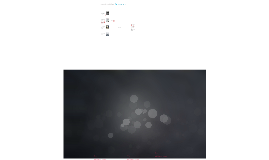Generating Process Flowcharts from Excel Files
Transcript: Overview of the Internship Implementing Swimlanes in Excel Introduction to Internship Project Implementing swimlanes in Excel involves organizing the process steps into distinct lanes, typically representing different stakeholders. Utilize Excel's tools and features to create a structured and visually appealing swimlane flowchart directly within the spreadsheet. This chapter provides an overview of our internship, outlines the specific objectives we aim to achieve, and emphasizes the significance of utilizing process and swimlane flowcharts in our project. Our internship focuses on generating process and swimlane flowcharts from Excel files. This practical experience aims to enhance our understanding of process visualization and data mapping techniques, enabling us to apply theoretical knowledge in a real-world scenario. Conversion of Process Flowchart to Swimlane Flowchart Best Practices for Designing Swimlane Flowcharts When converting a process flowchart to a swimlane flowchart, each swimlane represents a different entity or department involved in the process. This visual breakdown helps in understanding responsibilities and interactions more clearly. When designing swimlane flowcharts, consider maintaining a consistent layout, using clear labels for swimlanes, and incorporating color-coded distinctions for better comprehension. Ensure that the flowchart effectively communicates the flow of activities across various lanes for a comprehensive overview. Objectives of the Internship Importance of Process and Swimlane Flowcharts Process and swimlane flowcharts are essential tools for visually representing complex processes, facilitating better understanding, analysis, and communication among stakeholders. By utilizing these flowchart types, we can streamline workflows, identify bottlenecks, and improve overall process efficiency within organizations. The key objectives of our internship project include mastering the process of extracting data from Excel files, effectively mapping this data to process steps, and using appropriate tools to create insightful process and swimlane flowcharts. These objectives are designed to enhance our technical skills and analytical capabilities. Generating Swimlane Flowcharts from Excel Files Exploring the transformation of process flowcharts into Swimlane Flowcharts using Excel tools and techniques. Applications of Swimlane Flowcharts Different Types of Swimlanes Generating Process Flowcharts from Excel Files Swimlane flowcharts can have Horizontal, Vertical, or Pool swimlanes, each representing a specific role or department. Horizontal swimlanes are commonly used to illustrate cross-functional processes, while vertical swimlanes emphasize departments or teams. Swimlane flowcharts are widely used in project management, software development, and business processes to visualize complex workflows. They help in clarifying responsibilities, identifying bottlenecks, and streamlining processes for improved efficiency. Definition and Usage of Swimlane Flowcharts A Comprehensive Presentation on Creating Process and Swimlane Flowcharts Swimlane flowcharts are diagrams that divide process steps into distinct 'swimlanes' to show different entities or departments involved. They enhance clarity in understanding responsibilities and interactions within processes. Introduction to Swimlane Flowcharts Benefits of Process Flowcharts Elements of a Process Flowchart Swimlane Flowcharts provide a structured visualization technique for depicting processes involving multiple stakeholders or departments. Process Flowcharts offer benefits such as improved communication, easier process analysis, and identification of inefficiencies or bottlenecks in workflows. They lead to enhanced decision-making and streamlined operations. The elements of a Process Flowchart include symbols for tasks, arrows for the flow of the process, decision points, and connectors to show relationships. Each element plays a crucial role in depicting the workflow accurately and clearly. Definition and Purpose of Process Flowcharts Process Flowcharts are graphical representations of a process showing the sequence of steps, tasks, and decisions involved. They help in understanding and optimizing workflows efficiently. Understanding Process Flowcharts Process Flowcharts provide a visual representation of a sequence of steps or activities in a workflow. They are essential tools for analyzing and improving processes efficiently. Key Learnings and Challenges Faced The internship provided valuable insights into the complexities of data extraction and mapping for creating accurate and efficient flowcharts. Challenges included handling diverse data formats and ensuring seamless integration into the chart-making process. Utilizing Automated Tools for Data Extraction Enhancing Data Accuracy in Flowchart Creation Mapping Data to Process Steps Extraction of Data from Excel Recommendation for future projects includes exploring the integration