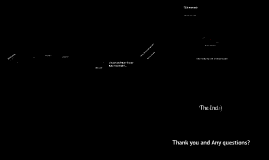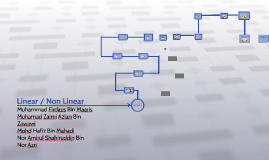Comparing Presentation Software
Transcript: Design and Visual Appeal PowerPoint offers traditional slide-based design with robust formatting options. Prezi, on the other hand, allows for dynamic and visually engaging presentations with its unique zooming capabilities. Comparing PowerPoint and Prezi When comparing PowerPoint and Prezi, key considerations include design, ease of use, pricing, and support. Ease of Use PowerPoint is user-friendly and familiar, suitable for beginners. Prezi, while innovative, may have a higher learning curve due to its non-linear navigation style. Feedback and Support PowerPoint and Prezi both offer user support and resources. PowerPoint has a larger user community due to its market presence, offering extensive online help forums for quick issue resolution. Editing Capabilities PowerPoint provides extensive editing options for individual slides, whereas Prezi enables seamless transition between different parts of the canvas. Pricing and Licensing PowerPoint is often part of the Microsoft Office suite, which may require a subscription. Prezi offers various pricing plans including a free basic version and subscription-based options for more features. Key Differences between PowerPoint and Prezi PowerPoint offers traditional slide-based presentations, while Prezi provides dynamic, zoomable canvases for a non-linear approach to storytelling. Key Differences PowerPoint follows a linear structure with slides, while Prezi offers a non-linear zooming interface. Β1 Επιμόρφωση στις νέες τεχνολογίες Ευαγγελία Χρυσακοπούλου ΠΕ 02 Customization Features Customize presentations with layout, color, font, and style adjustments in PowerPoint for unique and impactful slides. Collaboration Tools Animation and Transition Options Enhance presentations with dynamic animations and transitions to engage the audience and create visual interest. PowerPoint offers collaboration features like co-authoring and comments, enabling seamless teamwork on presentations. PowerPoint Features PowerPoint offers diverse features to enhance presentations, including slide templates, animations, collaboration tools, and customization options. Slide Templates PowerPoint provides a range of professionally designed slide templates for easy customization and visual appeal. ΤΑ ΛΟΓΙΣΜΙΚΑ ΠΑΡΟΥΣΙΑΣΗΣ ΣΤΗΝ ΕΚΠΑΙΔΕΥΣΗ Collaboration Options Prezi offers collaboration tools for seamless teamwork on presentations, facilitating real-time editing and feedback from multiple users. Templates and Themes Non-linear Navigation Prezi provides a variety of templates and themes to enhance visual appeal and streamline design, ensuring a cohesive and professional presentation look. Prezi's non-linear navigation feature allows for interactive pathways through content, engaging the audience in a unique presentation journey. Exploring Prezi Features Prezi offers unique zooming and panning capabilities, non-linear navigation, templates, and collaboration options for dynamic presentations. Zooming and Panning Capabilities Prezi allows for zooming in and out of content, creating immersive viewing experiences. Panning enhances storytelling and emphasizes key points. ΩΣ ΠΑΙΔΑΓΩΓΙΚΑ ΠΕΡΙΒΑΛΛΟΝΤΑ - είτε αξιοποιούνται ως εποπτικό μέσο (προς ενίσχυση του ενδιαφέροντος και των κινήτρων των μαθητών/τριών) - είτε λειτουργούν ως γνωστικό εργαλείο (οι μαθητές/τριες εμβαθύνουν στο υλικό που θα παρουσιάσουν και το κατανούν πληρέστερα) ΩΣ ΠΕΡΙΒΑΛΛΟΝΤΑ ΠΡΑΚΤΙΚΗΣ ΓΡΑΜΜΑΤΙΣΜΟΥ PowerPoint vs. Prezi Συνιστούν μέσο => για γραφή και σύνθεση κειμένων => για ανάγνωση/θέαση/ακρόαση κειμένων Συνιστούν νέο κειμενικό είδος => μικρής έκτασης => εν δυνάμει πολυτροπικό => με ρόλο υποστηρικτικό του προφορικού λόγου ΕΙΣΑΓΩΓΗ - Τα λογισμικά δημιουργίας παρουσιάσεων είναι ευρέως διαδεδομένα στην εκπαιδευτική διαδικασία. - Επιτρέπουν την επεξεργασία και παρουσίαση πολυτροπικών πληροφοριών (κείμενο, εικόνα, ήχος, βίντεο). - Υποστηρίζουν ένα ευρύ φάσμα εκπαιδευτικών δραστηριοτήτων.