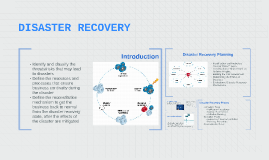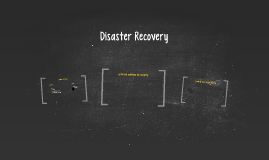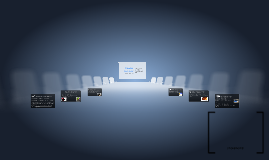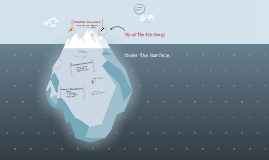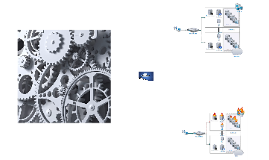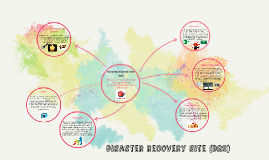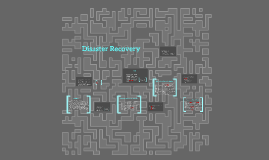Disaster Recovery
Transcript: Cooperation DO NOT RUN INTO THE MIDDLE OF A STORM. In case of a hurricane or a tornado, go underground. If a tsunami comes, go to high ground and avoid the beach. When an earthquake strikes, go to low ground and away from windows. When blizzards blow in, wear warm clothes, have snow removal equipment and put rock on the sidewalk. DON'T DRIVE TO MCDONALDS IN THE MIDDLE OF A STORM. (Or any food place) disaster recovery site (DRS) You should have easy access to the news wherever you are. Try to have a working radio and a good stock of batteries if a disaster is coming. If you can't get a radio, if you can, try to meet others to find out the news about the disaster from them. A mobile device might work for certain situations. The early humans alerted their group about important things. We should listen to our friends and learn about any incoming disasters. Allow us to help you get through the toughest times! By: Ishwari, Tasha, Olivia, Ashish, and Rishikesh Disaster Recovery Site (DRS) Media If emergency services tell you to evacuate, EVACUATE IMMEDIATELY immediately . It is not safe when authorities are the ones to tell you to evacuate. Make sure you get everyone out, don't bring all personal belongings. If the place your are going to allows it, make sure to bring your pets, they are still living creatures. Remember to store food somewhere, preferably something that will stay ripe over time. Have foods that don't need to be refrigerated in case the power goes out. Canned food is the best option and you should have a manual can opener in case the power goes out. Make sure to ration your food and not eat it in one day so it lasts. Also, buy water bottles in bulk in case you lose water. It's important to have certain items at home in case of a long term emergency. It's best to have a few flashlights on hand in case the power goes out. Matches and candles are also good for a power outage. (For information on food, see the next slide.) Items You Should have at Home The early humans worked together for survival. They did not have the modern conveniences we have today. They did not do it alone, and if that type of situation will happen, we don't want kill each other. We want to share supplies and gather more to survive a storm. If we share our materials, we'll be able to stay in good health longer. So, share your materials-don't be greedy. Storm Survival Food and Water Evacuation