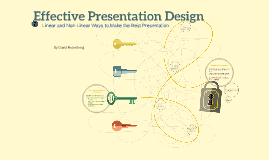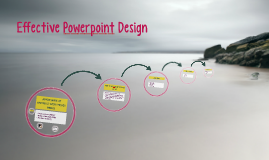Effective Powerpoint Design
Transcript: Which Linearity to Choose? What is Linear vs Non-Linear? This title is far too dark for this background Linear or Nonlinear References There is nothing inherently wrong with either one, they just serve two very different purposes. Nonlinear allow for an easy presentation of multiple subjects or sub-categories, not always related, such as general design tips and linear vs nonlinear comparison. It allows an easier intractability to refer back to past information. Easy to integrate audience participation. Linear is effective at portraying a clear single subject or goal Timing is generally very predictable and easy to plan. Easy to summarize points or imparting facts. Conclusions Effective Presentation Design Nonlinear Presentations This text should probably be split up into different sub points via bullets but instead I’ve made an unsightly wall of text that is visually overwhelming and distracting to those that are viewing the presentation. The lack of spaces and overuse of text rather than outlining and allowing for the oral presentation to fill in the details also muddles the overall effect of the presentation. Overuse of wacky transitions and overly long animations is incredibly distracting when presenting information. Colors such as light blue or light yellow should probably be avoided for those with color blindness. Besides too many pictures, many are covering text or serve no real purpose. Each design of presentation isn’t good or bad, just used for a different purpose. Linearity is focused on fact presentation. Nonlinearity is focused on interactivity and flow. Slide design should conform to design standards. Color should stand out against the backdrop but not be blinding. Maintain a color scheme throughout for cohesion. Over use of transitions and animations is a major distraction. Having text structured makes it more clear. This being underneath and smaller text provides hierarchy and shows this is a related point. This also allows the view a clear means of identifying what you’re talking about. Clarity in text contrast and pictures to assist but not clutter is key to good design. This white, for example, shows well against the red backdrop. Ensuring images don’t cover text is also important. Good Keeping it structured and outlined. Use bullets to show what points are subordinate to overarching statements Especially for voiced presentations, don’t include every word you wish to say in the text, just outline the points. Light transitions and low stylization. Transitions can keep a presentation interesting as long as it’s not overly utilized. Use of pictures or video (non-autoplay) to support your point. Linearity allows for a step-by-step structured series of slides most effective in conveying facts or information that has little need for audience participation. Despite the transitions making it seemingly non-linear, this presentation is linear, as it follows a fixed path. Good and Bad Design Choices Thank you! We will discuss the best ways to make the best presentation possible. Picking between a linear or nonlinear style. Effective means of conveying a message. Pitfalls many presentations succumb to. Nonlinearity tools like prezi greatly help in managing clutter. The ability to zoom into smaller text allows it to not take up space on previous slides. Transitioning to focus on a video or picture is also very easy with varying slide sizes. Good Example Linear and Non-Linear Ways to Make the Best Presentation Linear Follows a set path going forward from slide to slide. Can’t go back to a previous slide. Generally forces conclusions for a section to be at the end. Uncomplicated, but that’s okay. Non-Linear Can reference back to past slides more easily. Can jump only to certain slides of information. Link between slides more similar to a website. Effective for unguided presentations. Now that you have an idea of which type of presentation to choose, slide design is also important. Many powerpoints stumble because of ineffective or overly cluttered design. Many mistakes come at the most fundamental level, making the wrong type of presentation. Being able to identify if it’s a simple, single message or user interactivity is key in initial design choice. Over-focus on nonlinearity in a powerpoint that really only needs to be a linear summary can seem overly complex. Linearity can be perceived as boring. This text has high contrast to the background By David Rosenberg How to Make an Effective Presentation Presentation Best Practices Knickerbocker, Vicky, and Brent Olsonawski. "The Good, The Bad, and The Ugly: Powerpoint Basics." Inverhills. N.p., n.d. Web. 17 June 2014. <https://www.inverhills.edu/StudentSuccessDay/pdfs/TheGoodBadandUglyPowerPointBasics.pdf>. "Microsoft PowerPoint 2003." PowerPoint 2003: Linking and Branching, UWEC. N.p., n.d. Web. 17 June 2014. <http://www.uwec.edu/help/PPoint03/lnkbrch.htm>. "Non-linear PowerPoint Presentation." Non-linear PowerPoint Presentation. N.p., n.d. Web. 17 June