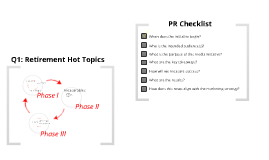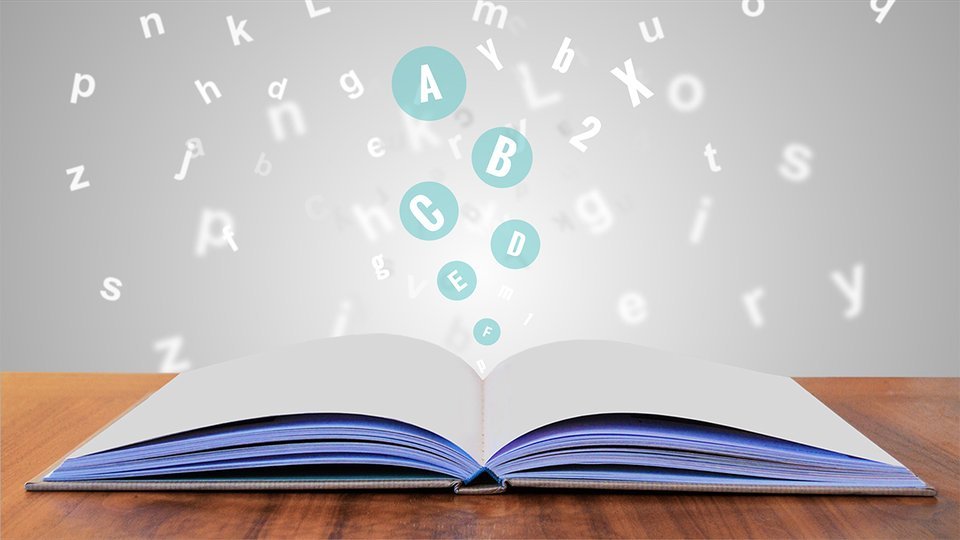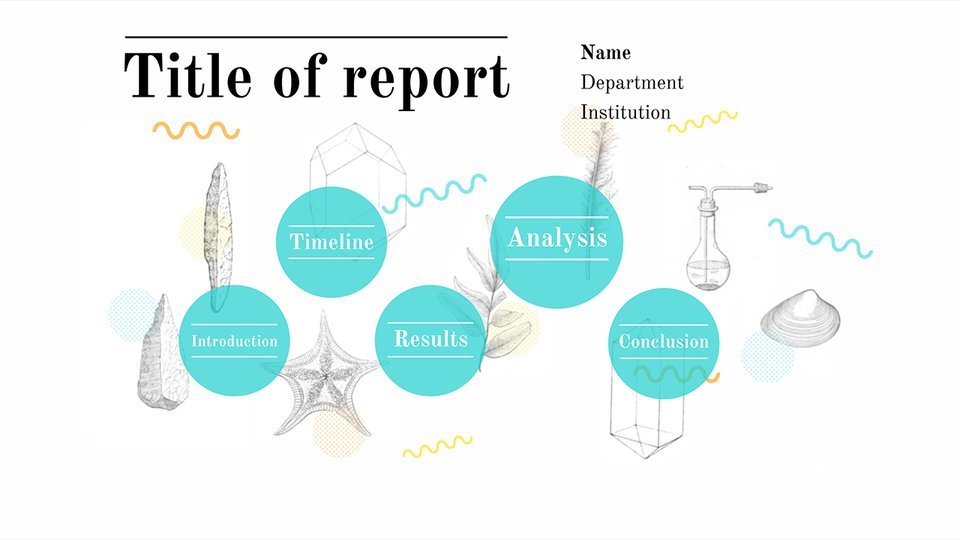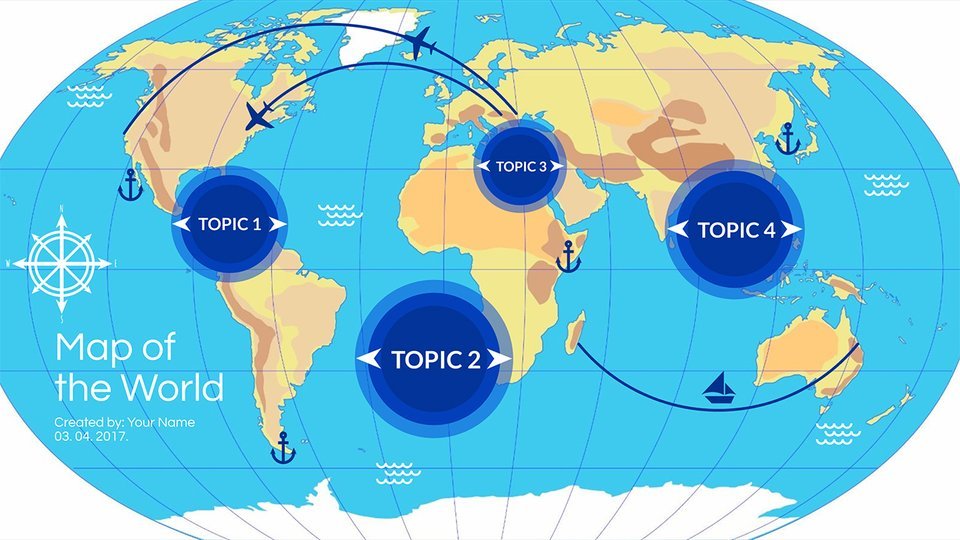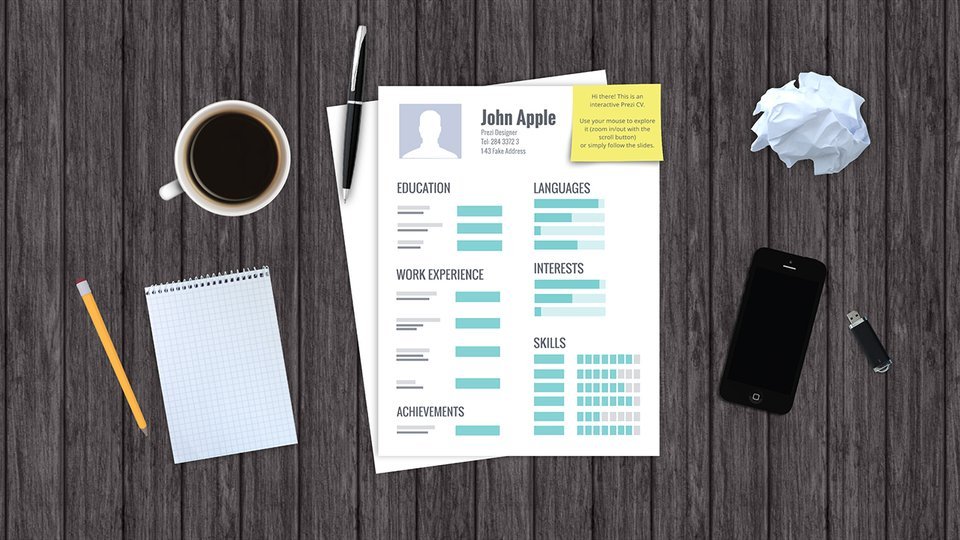Why Prezi? by Mrs. Thackeray
Transcript: Customized you Prezi: You can add Image, Video, and Animation by clicking insert on the Menu Bar - Image, Video and Animation: How to download your Prezi: Go to your dashboard. Find the prezi you want to export and hover over it. Click Present. Click Download at the bottom of the prezi. ... Choose Presenting and click Download. ... Once the download is complete, your portable prezi will be saved in a ZIP file on your hard drive. Congratulations 21st century learner! You learned Prezi! Now go ahead and create one! How to add additional slides: You can add text and extra slides if those presented in the layout are not enough. The simplest way is to add your frame from the left sidebar. Select your frame type and drag it to the canvas. This will also automatically add a new path to your prezi by Mrs. Thackeray How do you use Prezi? Prezi allows modern, interactive 21st century learning tools to enhance students' ability to use presentation formats such as PowerPoint, Prezi and other interactive technologies. Let's Get Started: Purpose of Prezi 3. Choose a template that fits the purpose of your presentation. 4. The template provided in the Prezi website includes preset slides making it easy to begin. Sign up for the Basic Plan, it's free or just log in with Google Click here Prezi for eager presenters! Clicking the three dots int he lower right corner of a prezi will bring up the options menu. From here you can present, rename, export and much more. Learn how to edit: What is Prezi? 1. The first step someone can use to learn Prezi is to create an account. 2. Sign up, using your name, email and password OR just sign in with your GOOGLE Prezi is a web-based presentation application and storytellling tool that uses a single canvas instead of traditional slides. Prezi provides visual learning somewhat like a graphic organizer or road map.